1. Navigate to the Screen builder page
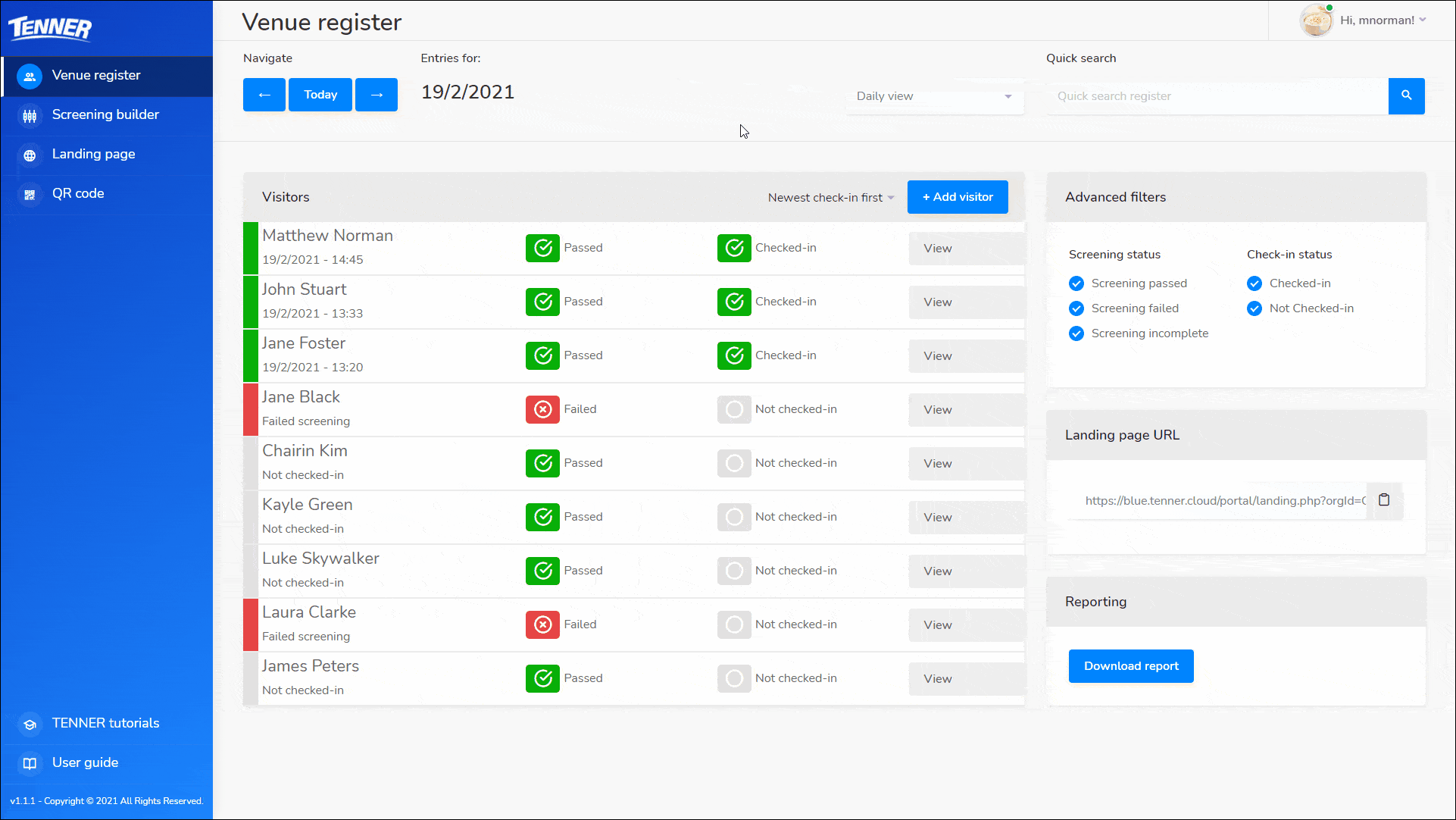
Navigate to the Screening builder on the menu bar on the left.
2. Select your questions
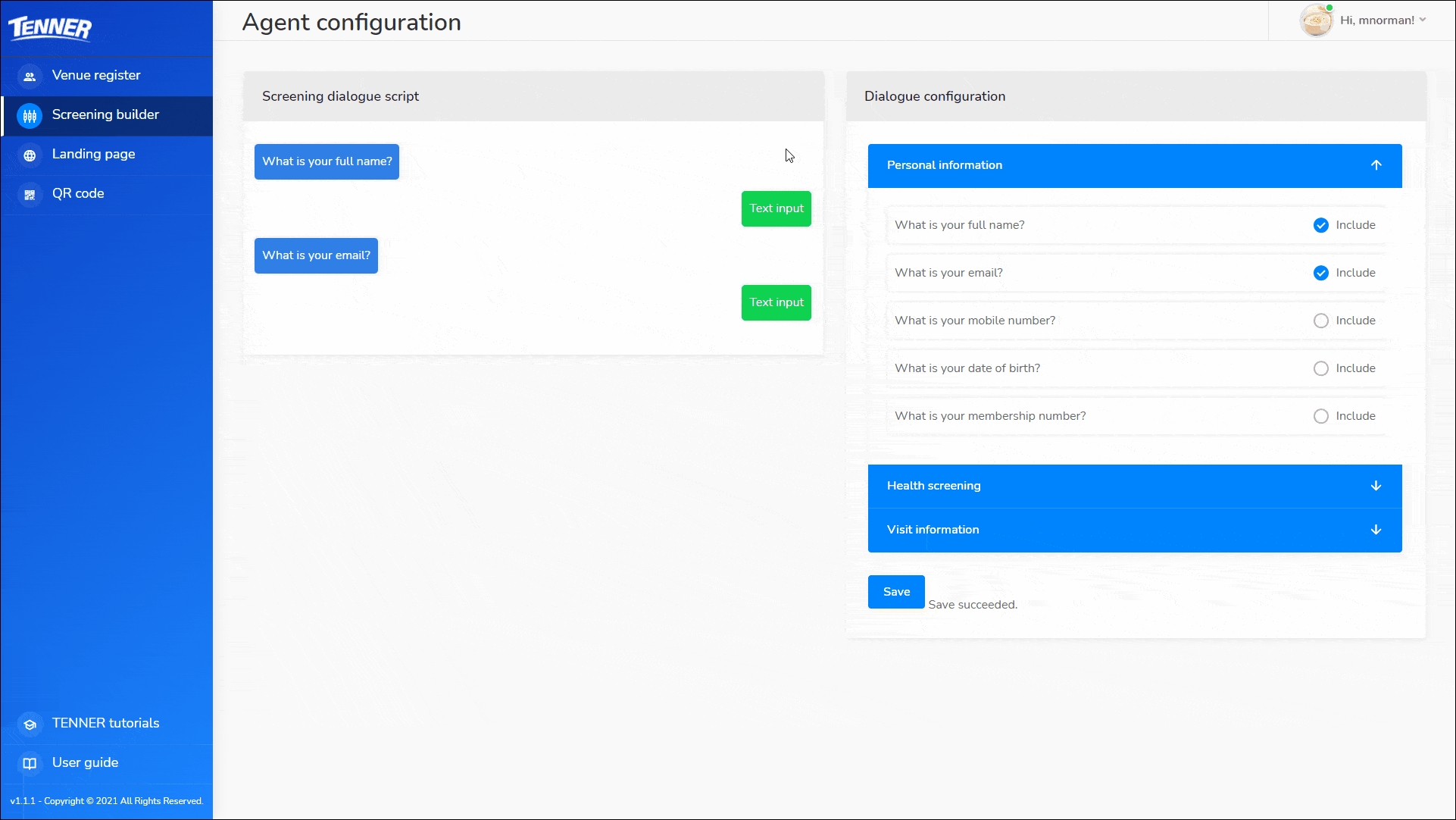
Select the questions you want to include in your screening. Press the category header to reveal the questions in the category.
Press save when all your questions are included. A preview of the screening dialogue will appear on the left.
3. Navigate to the landing page
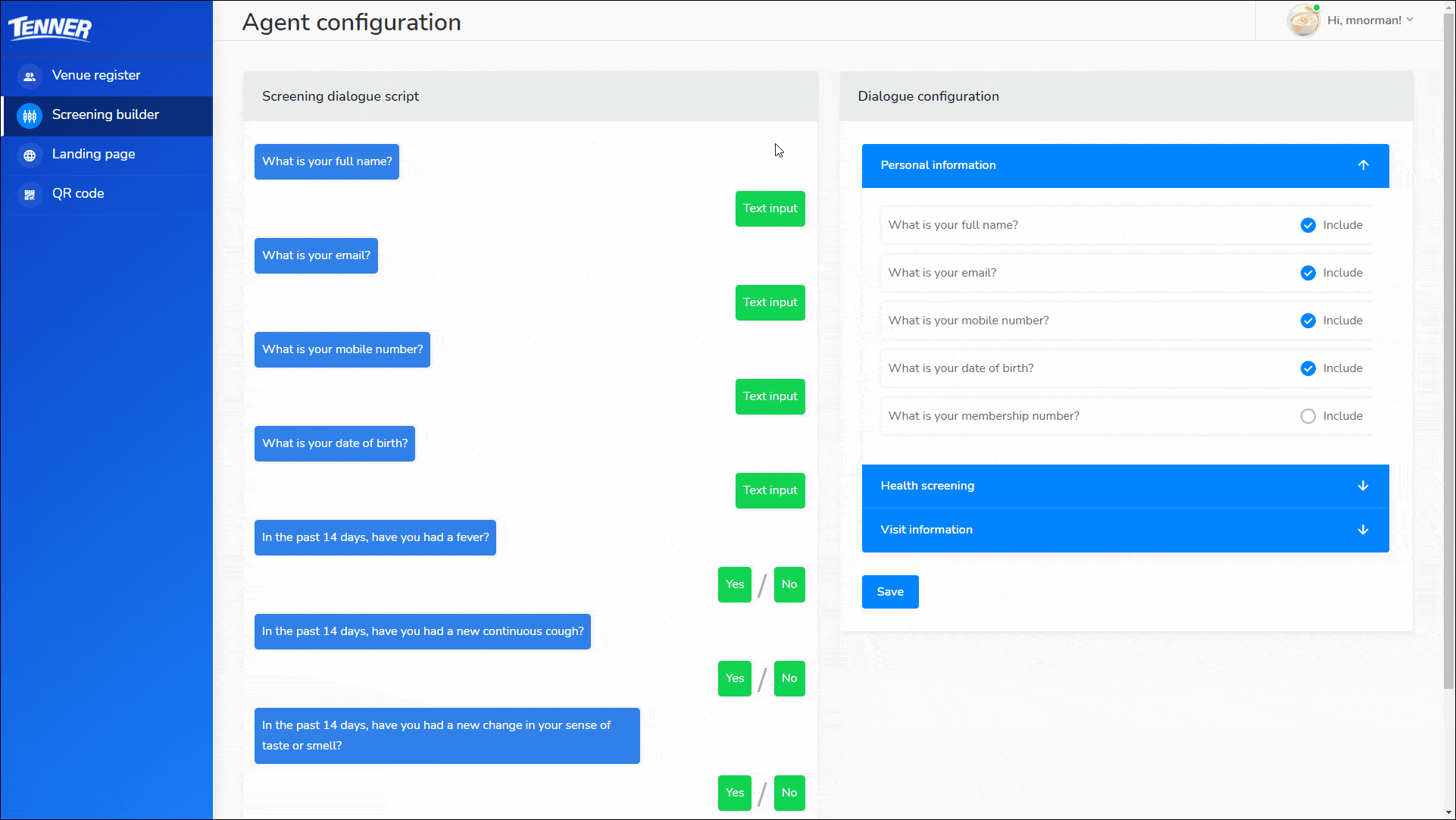
Navigate to the Landing page on the menu bar on the left.
4. Test your screening
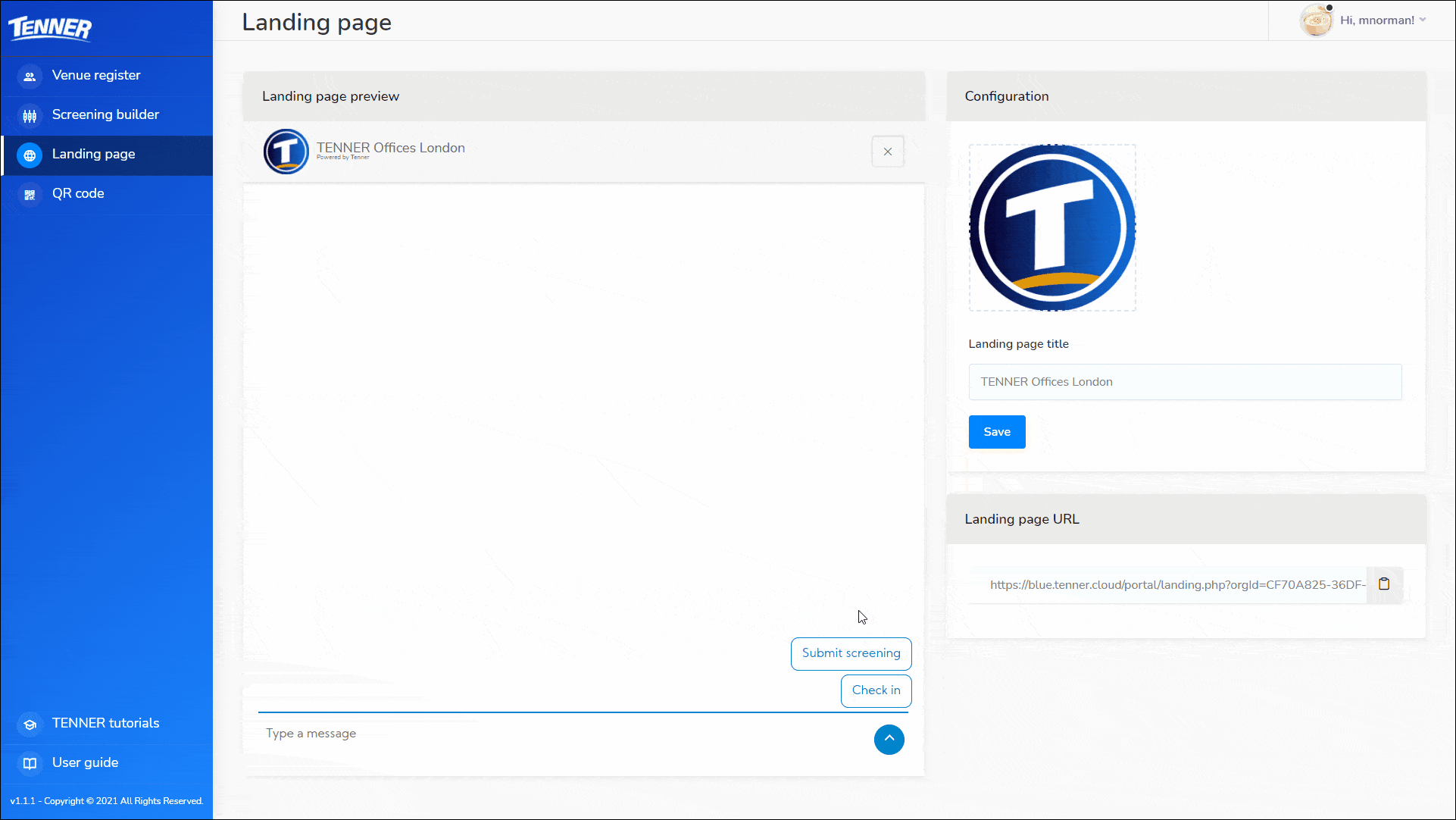
Test out your screening by interacting with the TENNER agent.

